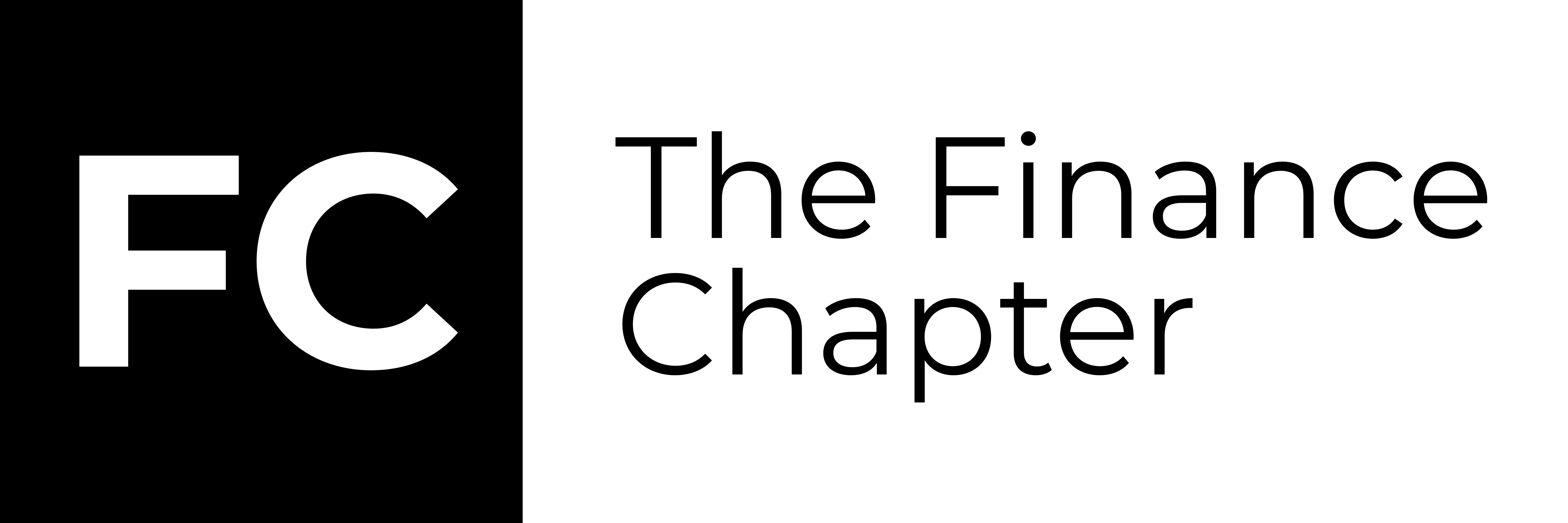I heard that working from home is a privilege. While this may be true, I prefer to think of it as an opportunity. This approach helps me embrace its benefits more fully. It is also why I am intentional about the tools I use to get work done at home.
Thanks to lockdown, the home setup has become a topical issue. In this article, I share how I’ve retooled my home setup, where I spent money, and what my reasons were.
The Chair (Take A Seat)
I need the right chair to help me get posture and ergonomics right. It also needs to score maximum points on comfort. At Ikea, I found this office chair that ticked all the boxes. It’s a solid build from a product line called LÅNGFJÄLL (which I cannot pronounce). I went with the long-back version as I needed something I could sit back in. This chair is also height adjustable. You can choose to have it with roller wheels (which I got) and armrests (which I left out). I also learned that there’s a 10-year warranty on the structure. As an accountant, I understand this is no light promise. I was impressed to note how much this manufacturer believes in their product. I spent AUD 219 back in 2019 for this. It still looks and feels good.

Laptop (Work-horse)
Here my needs were not over the top. I can’t say the same for my wants. Working from home with predominantly office applications and ERMs does not require any extreme processing power. My old laptop has done the job just fine. It’s from Dell’s Inspiron line and was purchased back in 2015. Since then, I’ve made a single upgrade, changing the internal memory to an SSD for improved performance. Total spend here was about AUD 1150 back in 2015.

Internet Connectivity
There is no shortage of platforms to connect us. Among the trusted ones are Cisco’s Webex, Microsoft Teams and Slack. We have entered a virtual collaborative workplace, and there’s no going back.
Working from home has brought internet connectivity (speeds, plans and pricing) into focus. So how fast should your internet speed be to support working from home? Here’s a great article to help you answer just that question. Although it’s written for the Australian market, it features plan recommendations based on speeds required and is a good read for gauging how much bandwidth you need to work from home.
I’m more than happy with the speeds I get on my plan. I spend AUD 90 per month on my internet connection.

Screen-on Time
Through several conversations, I know for a fact that this was the most urgent purchase since we started working from home. Many of us didn’t have a second screen. My needs were specific.
A 4k display would give me the option of consuming high-quality videos at my desk when I’m not working. Also, I needed a display that supports USB type C connectivity for a specific reason. Although my current laptop doesn’t feature this connectivity, I knew my next laptop purchase would. Thankfully, I landed a great deal through amazon for AUD 679, making this my most expensive purchase for home working. It features a 27 inch, 4k IPS display and USB Type C connectivity. It has proved a worthwhile purchase.

An Ergonomic (Vertical) Mouse
Last year I decided to rethink my hand posture as part of a health focus. That decision led me to replace my mouse at home. It took some getting used to a mouse that feels more like a game controller. But to its credit, I can now work on my desk for hours without feeling any strain, and that is why I would recommend an ergonomic mouse. It cost me only $20.

The Desk
Getting the desk for me was another hurdle. Full disclosure, I already owned a work desk that met my needs prior. But since I purchased a 27″ iMac, my needs changed. I now needed a desk that could fit two 27″ screens comfortably. It was hard to find, so I improvised by purchasing a kitchen benchtop from Ikea and a set of legs to go with it. Some drilling and screwing later, the hack was complete. All up, I spent about AUD 230.50 (including delivery) on this build. It’s sturdy and has all the space I need.


Phone Stand
Many of us currently use our phones to work from home to some degree. It could mean connecting to the office softphone network remotely or doing zoom meetings on our mobile devices. I’ve found it helpful to have a phone stand on my desk for this. Like my laptop and chair, I didn’t make this purchase during the lockdown. But of course, it’s come in handy. The one I have elevates the phone such that the charging cable reaches it. This way, I’m not running out of battery mid-call. This little article is a source of untold convenience. It cost $10 on Amazon.

Rubik’s Cube
Last but not least, there’s an unsolved Rubik’s cube on my desk. You can treat this as an honourable mention. For me, it’s a healthy distraction. I use it to relieve stress and catch a rest break. I think the convention here is a sponge ball, but I like the unbeaten path. It cost $20 from Kmart.

And that’s my setup for the time being.